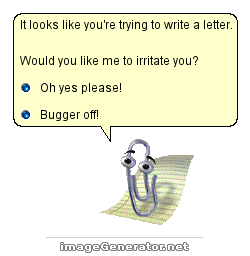There are lots of good links here to explore, and it seems like a great way to share information.
A google search on Pbwikis came up with some similar tools- Wikispaces Wetpaint and Zoho.
It took me a couple of tries to get the link posted in the right spot, but it was straightforward enough to edit the page once I'd signed in.
Monday, November 26, 2007
Tuesday, November 20, 2007
#16 So what’s in a wiki?
I took a look at the St. Joseph County Public Library Wiki first. It seems to function much like a regular homepage for a library, with all the kind of information you would expect to find. The big difference is that staff would be able to edit any page without html knowledge, and update in real time. I was suprised at first that patrons needed to log in to edit the blog, as this seems to go against the concept of wikis as open access, but after looking at Library Success: A Best Practices Wiki the reason was obvious. Their wiki had previously been openly accessible but forced to change to an email confirmation& password system due to site 'vandalism'. So I guess the advantage of wikis in being open to anyone to edit is also their disadvantage. Most of these sites seem to have got around the problem quite well though, as anyone can participate once they have registered.
The Library Success Wiki is aimed at librarians, with a view to sharing information and ideas. This looks like a great way for librarians to exchange knowledge and experience in an informal way, without time constraints of meetings, emails or phone calls.
The Princeton Public Library Booklovers Wiki is self explanatory, and seems like something every library service should have, as it will generate more interest in reading and hopefully lead to more people coming through the door at the library.
Overall I see lots of potential for libraries using wikis. The fact that they allow user participation is a real strength, when all too often we are limited to word of mouth, email or feedback forms, and which only seem to invite passive comment rather than dialogue or actual engagement in library programs.
The Library Success Wiki is aimed at librarians, with a view to sharing information and ideas. This looks like a great way for librarians to exchange knowledge and experience in an informal way, without time constraints of meetings, emails or phone calls.
The Princeton Public Library Booklovers Wiki is self explanatory, and seems like something every library service should have, as it will generate more interest in reading and hopefully lead to more people coming through the door at the library.
Overall I see lots of potential for libraries using wikis. The fact that they allow user participation is a real strength, when all too often we are limited to word of mouth, email or feedback forms, and which only seem to invite passive comment rather than dialogue or actual engagement in library programs.
Tuesday, November 6, 2007
#15 On Library 2.0 & Web 2.0
There seems to be some difficulty in actually defining what the terms web 2.0 and library 2.0 are, with many different interpretations of what they involve, and argument as to just how revolutionary the concepts really are. Some have suggested, and I am tempted to agree, that the vagueness in the terms makes them little more than buzz words.
This said, I think the main concepts of library 2.0 like interactivity, collaboration and user created content are very worthwhile ideas, which haven't always been considered important in the past in libraries. There is still a risk, though, that we start to see the tools or technology (like wikis, blogs etc. in themselves as the revolutionary thing, when it's the way we use them that's important.
This said, I think the main concepts of library 2.0 like interactivity, collaboration and user created content are very worthwhile ideas, which haven't always been considered important in the past in libraries. There is still a risk, though, that we start to see the tools or technology (like wikis, blogs etc. in themselves as the revolutionary thing, when it's the way we use them that's important.
Wednesday, October 31, 2007
#14 Getting not-so-technical with Technorati
It seems that with such a vast number of blogs, and the rate they are appearing, that a tool like technorati is essential to try and keep track of what's out there. While it's good to know anyone who can get online can freely post up on just about anything, it's another question as to whether all of it is actually worth publishing, let alone reading...
Anyway searching on "learning 2.0" I found a lot of useful links. I found searching in blog posts to be the most useful in terms of relevant results. Searching tags gave the next best results, followed by the blog directory.
Anyway searching on "learning 2.0" I found a lot of useful links. I found searching in blog posts to be the most useful in terms of relevant results. Searching tags gave the next best results, followed by the blog directory.
Monday, October 29, 2007
#13 Tagging, folksonomies & social bookmarking in Del.icio.us
When I first looked at this topic, I could see the use of having a site which could store your bookmarks and could be accessed from any PC, but the idea of 'social' bookmarking hadn't really occurred to me. Now I can see the ability to see bookmarks created by other users with common interests could be very useful, cutting down on time spent searching with search engines, and leading to new discoveries which you might never make on your own.
The layout of the delicious site took me a while to get to grips with, and I found this article http://www.beelerspace.com/index.php?p=890 a bit confusing, but after checking out some of the links I found on delicious- like this one http://schoolof.info/infomancy/?p=214 I started to get what tagging was all about. Interesting the point made here about subject headings being technically correct vs tags which are more often informally right, even if not always 'correct' . Given the way so many people search on the internet- mainly using keywords- it does seem tagging could be more suited than subject cataloguing.
The layout of the delicious site took me a while to get to grips with, and I found this article http://www.beelerspace.com/index.php?p=890 a bit confusing, but after checking out some of the links I found on delicious- like this one http://schoolof.info/infomancy/?p=214 I started to get what tagging was all about. Interesting the point made here about subject headings being technically correct vs tags which are more often informally right, even if not always 'correct' . Given the way so many people search on the internet- mainly using keywords- it does seem tagging could be more suited than subject cataloguing.
Wednesday, October 24, 2007
#12 Roll your own search engine with Rollyo
I found the Rollyo site to be easy to work with. Registering with the site and creating a searchroll was simple enough, although I found it very difficult to figure out how to link to the searchroll I'd created. I'm not sure if I'm missing something but this aspect of Rollyo doesn't seem very user friendly.
I can see could be a useful tool for those wanting to simultaneously search multiple sites which they might favour getting information from, similar in a sense to the way RSS feeds centralise information. It could also minimise all the irrelevant results from keyword searches in google and other search engines, which often lead to dead ends.
Being able to share searchrolls is a good idea, as you can browse and find some good sources by chance.
http://rollyo.com/blogsphere/alternative_politics/
I can see could be a useful tool for those wanting to simultaneously search multiple sites which they might favour getting information from, similar in a sense to the way RSS feeds centralise information. It could also minimise all the irrelevant results from keyword searches in google and other search engines, which often lead to dead ends.
Being able to share searchrolls is a good idea, as you can browse and find some good sources by chance.
http://rollyo.com/blogsphere/alternative_politics/
Thursday, October 18, 2007
#11 All about LibraryThing
I don't seem to get much time to read these days, unless it's study material, so I had to think for a while about what I might have read recently, or, just in the last few years or so...! Anyway, after reading some of the hype about Library Thing, I headed over at set up an account, which was straightforward enough. Adding books is easy, although I found it a little trickier when Amazon didn't turn up what I was searching for.
Also it took me a while to find the 'delete' option, (which I found on the 'add books' function- there is a cross next to each book which gives the option to delete) after I'd inadvertently added a double of something. I'd prefer that to be a little more obvious, but maybe then again I'm just blind as it looks obvious enough now.
I was interested to see what the 'unsuggester' turned up when I searched on Chomsky. Here I was expecting Thomas Friedman or Henry Kissinger and all I got was Chomsky again...! Apparently you either love him or hate him, or... possibly both.
Anyway, I'm sure this site would be great for those wanting reading suggestions, or just chatting with other fans of their favourite author. That could be really interesting, or really scary depending on who you read I guess, and what type of fans are out there.
http://www.librarything.com/catalog/blogsphere
Also it took me a while to find the 'delete' option, (which I found on the 'add books' function- there is a cross next to each book which gives the option to delete) after I'd inadvertently added a double of something. I'd prefer that to be a little more obvious, but maybe then again I'm just blind as it looks obvious enough now.
I was interested to see what the 'unsuggester' turned up when I searched on Chomsky. Here I was expecting Thomas Friedman or Henry Kissinger and all I got was Chomsky again...! Apparently you either love him or hate him, or... possibly both.
Anyway, I'm sure this site would be great for those wanting reading suggestions, or just chatting with other fans of their favourite author. That could be really interesting, or really scary depending on who you read I guess, and what type of fans are out there.
http://www.librarything.com/catalog/blogsphere
Subscribe to:
Posts (Atom)
Dino Sign

Clippy